Configure and publish multiple titles
Configuration of multiple files in Mission Bay is done using the Export feature on Mission Bay's main page.
- Select the check boxes of the titles you want to configure. Or, to select all titles on the page, select the topmost check box in the Title bar.
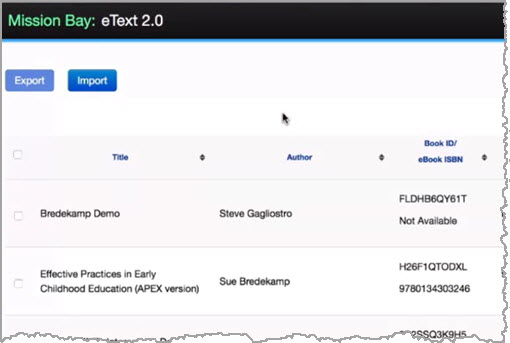
- Choose Export in the upper left.
The configuration data is exported in CSV format to an Excel spreadsheet.
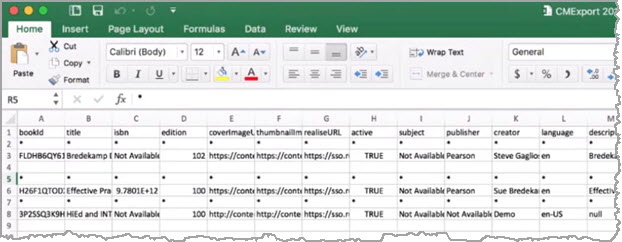
- Modify the metadata, module IDs, description, etc. of the exported settings on the spreadsheet, as needed.
- Save the spreadsheet.
- Do the following to move the updated spreadsheet data back into Mission Bay:
- Choose Import in the upper left of the Mission Bay main page.
- Browse for and select the spreadsheet you have just saved.
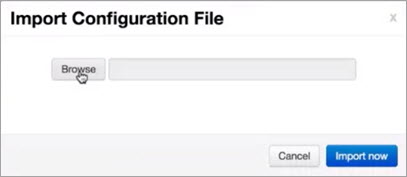
- Select Import now.